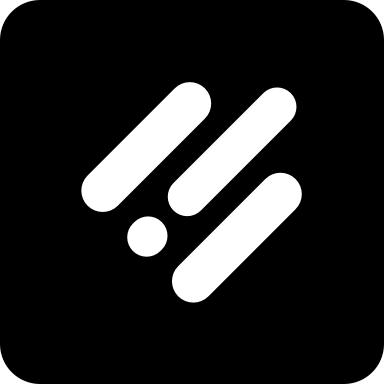# GraphQL API
# API Explorer
The easiest way to access our GraphQL API is using the "Explorer API". You can access this application from the project or collection view where you will find a shortcut button.
Thanks to the "API Explorer" you can experiment with your GraphQL API, launch queries and see results, create new documents generating mutations and consult the documentation of the data scheme. Everything in a very simple and intuitive way.
# Endpoint
One of the advantages of using GraphQL is to have a single endpoint that will be able to deal with all our requests and queries. Regardless of the project or collection we are working with, we will always use the same endpoint:
https://graphql.apirocket.io
To access your API you will need to authenticate using a Bearer Token (API Key).
# Get an API Key
An access token is required to start sending queries to your API. This access token is called API Key.
Each API Key is associated with a single project. With an API Key you will only get access to the collections and data of the project it is associated with.
To get an API Key you will have to access your project settings and choose one of the default generated tokens or create a new one.
All requests you send to your project's API must include in its headers a valid API Key as a Bearer Token.
# Rate Limits
API Rate limits specify the number of requests a client can make to Apirocket API in a specific time frame. By default we set a rate limits of 1000 requests per 10 seconds. Higher rate limits may apply depending on your current plan.
When a client gets rate limited the API responds with the 429 Too Many Requests HTTP status code and blocks any new request for 1 minute.
# Code examples
# Terminal (curl)
curl --request POST \
--url https://graphql.apirocket.io/ \
--header 'Authorization: Bearer YOUR_API_KEY_TOKEN' \
--header 'Content-Type: application/json' \
--header 'Accept: application/json' \
--data '{"query":"COPY_AND_PASTE_YOUR_QUERY_HERE"}'
# Javascript fetch
const myQuery = `COPY_AND_PASTE_YOUR_QUERY_HERE`;
fetch("https://graphql.apirocket.io", {
"method": "POST",
"headers": {
"Content-Type": "application/json",
"Authorization": "Bearer YOUR_API_KEY_TOKEN",
},
"body": JSON.stringify({query: myQuery})
})
.then(response => response.json())
.then(json => console.log(json.data))
.catch(err => { console.error(err); });
# Javascript Axios
import axios from "axios";
const myQuery = `COPY_AND_PASTE_YOUR_QUERY_HERE`;
const options = {
method: 'POST',
url: 'https://graphql.apirocket.io/',
headers: {
"Content-Type": "application/json",
"Authorization": "Bearer YOUR_API_KEY_TOKEN"
},
data: JSON.stringify({query: myQuery})
};
axios.request(options)
.then(response => console.log(response.data))
.catch(err => { console.error(err); });
# NodeJS Native
import https from 'https';
const myQuery = `COPY_AND_PASTE_YOUR_QUERY_HERE`;
const options = {
hostname: 'graphql.apirocket.io',
method: 'POST',
headers: {
'Content-Type': 'application/json',
'Authorization': 'Bearer YOUR_API_KEY_TOKEN',
}
};
const req = https.request(options, (res) => {
let data = '';
res.on('data', (chunk) => data += chunk);
res.on('end', () => console.log(data));
});
req.on('error', (err) => console.error(err));
req.write(JSON.stringify({ query: myQuery }));
req.end();